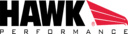My thoughts on the Superchips 3872
#22
JK Enthusiast
Join Date: Aug 2013
Location: Elkton, Virginia
Posts: 338
Likes: 0
Received 0 Likes
on
0 Posts
Now, using it is a bit confusing. The "TPMS OFF ROAD" setting is not within the "TUNE" section. On the main screen, you need to scroll down to "other settings" or some shit. I can't remember exactly what it was called. Anyway, you'll get a whole list of options, one of which is TPMS OFF ROAD. Once you click that, your choices are simply ON or OFF. That's a bit confusing too, but you need to set it to ON. It's gonna tell you that setting is for off road use only, but that's just legal jargon I guess.... That IS the setting that absolutely turns OFF your TPMS light.
So, in short.... Go to setting and Set TPMS OFF ROAD to ON.
That interface could definitely be a hair easier.... but, it works!
#23
JK Enthusiast
Join Date: May 2011
Location: Pittsburgh,PA
Posts: 438
Likes: 0
Received 0 Likes
on
0 Posts
Okay, I just did that. Exactly what you said, and now it works. Thanks! The light warning doesn't come on. But the menu screen on the dash comes up and shows 0 psi for each tire and says check tpms then it goes away. I wish that wouldn't come up at all. I have to hit the compass button for it to go back to telling me the direction and temp. But at least it doesn't chime at me and have the annoying light.
Thanks
Thanks
#25
JK Enthusiast
Join Date: May 2011
Location: Pittsburgh,PA
Posts: 438
Likes: 0
Received 0 Likes
on
0 Posts
I wouldn't say my jeep "jerks". But between shifts (automatic) it seems like the tranny can't make up its mind and goes back and forth between downshift and upshift a couple times real fast. Mostly just when going up a hill.
#26
Finally got the tpms off road updated into the device. Had to do it a million times to figure out that the "check out" for the download is case sensitive for the email and I wasn't using an uppercase for the first letter since that's the way my email was when I registered it on there. The weird thing is that every time I typed it in incorrectly it still showed it would be updated next time I plug it in and it never would. So the last time I used the uppercase letter and it actually updated into the device. Hope it makes sense and it helps some of you in the future.
#28
I did this on my 2014 rubi manual with my 35s my 6th gear was useless with 410s after the 87 tune the Jeep woke up, yesterday I went off roading I wanted to test the crawl setting on my flashpaq all I can say is I hate that setting
Right off the bat I know it's for use with 4low but after I put the tube right away I noticed the Jeep had 0 power in 2wheel drive then I thought OK might be really nice in 4low so when I went in to 4low I could still feel it being sluggish, then I thought maybe it will show its colors if I'm going up a steep hill I got to a set hill and my jeep was revival in to the 4k range I shifted to 2nd gear and in the middle of the dam hill it was strugging to keep rpms and I stalled I reset my jeep and started to climb in first gear at this point I was on a really big climb then it stalled on me in first gear.
The first chance I got I reset my jeep to the 87 eco tune and every thing was back to normal climbed that hill again in 3rd gear with no problems.
Another thing I have noticed about the flashpaq was I tied the Rev limiter when I came to air up and the Jeep won't hold the revs up when I higher the rpms the Jeep starts to Rev up then it drops down to idle so I'm not sure why my jeep does this any one have any problems with this setting
Right off the bat I know it's for use with 4low but after I put the tube right away I noticed the Jeep had 0 power in 2wheel drive then I thought OK might be really nice in 4low so when I went in to 4low I could still feel it being sluggish, then I thought maybe it will show its colors if I'm going up a steep hill I got to a set hill and my jeep was revival in to the 4k range I shifted to 2nd gear and in the middle of the dam hill it was strugging to keep rpms and I stalled I reset my jeep and started to climb in first gear at this point I was on a really big climb then it stalled on me in first gear.
The first chance I got I reset my jeep to the 87 eco tune and every thing was back to normal climbed that hill again in 3rd gear with no problems.
Another thing I have noticed about the flashpaq was I tied the Rev limiter when I came to air up and the Jeep won't hold the revs up when I higher the rpms the Jeep starts to Rev up then it drops down to idle so I'm not sure why my jeep does this any one have any problems with this setting
#29
I'm at the office rolling on the ground.
thanks
Ernie
#30
Another heads up for those who are going disable the tpms system: Disable it while you're tpms are still on the jeep. Or else you will have a warning on each start up which can get annoying, it shows the 0 tire pressure on all 4 corners. You just have to push the menu button on the steering wheel and it will be gone till the next start up.
I drove the jeep on the new wheels without the tpms before successfully disabling the system, so a warning msg came up and the tuner cannot get rid of it.
I had to remove my new wheels and 35s today, mount up the stockers, enable the tpms again so that it can read that the tires have good air pressure drive a couple miles till it registered. Pulled over, disabled the tpms, remove the stocker, and throw on the new wheels again. Very time consuming and rather annoying to get that warning off, well worth it though.
I drove the jeep on the new wheels without the tpms before successfully disabling the system, so a warning msg came up and the tuner cannot get rid of it.

I had to remove my new wheels and 35s today, mount up the stockers, enable the tpms again so that it can read that the tires have good air pressure drive a couple miles till it registered. Pulled over, disabled the tpms, remove the stocker, and throw on the new wheels again. Very time consuming and rather annoying to get that warning off, well worth it though.