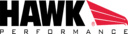Rewiring Rubicon Lockers
#21
JK Enthusiast
Thread Starter
Join Date: Jun 2010
Location: Hedgesville, WV
Posts: 165
Likes: 0
Received 0 Likes
on
0 Posts
#22
JK Enthusiast
Thread Starter
Join Date: Jun 2010
Location: Hedgesville, WV
Posts: 165
Likes: 0
Received 0 Likes
on
0 Posts
Ok, here we go. If you take off the inner panel on the passenger side up front you will see the harness right above the frame rail.

If you disconnect it you can pull it below the frame rail where you will have plenty of room to unwrap it and put a connector inline with it like this. I don't have detailed pictures of installing the plug but it's pretty straight forward. Unwrap the harness, separate the 6 wires that I showed you earlier and put a plug inline with them. Then re-wrap everything up nice and neat.

I then put a cap on the plug side and connected my harness into the plug going to the lockers.

Here's everything plugged in an up and out of the way.

I ended up drilling a new hole in the firewall right below where the factory harness goes through. I put a rubber grommet in it and taped up my harness enought that I get a tight seal there. I've got everything running through this hole. it's got the power to my lights, power and status to the lockers, power to my aux fuse block and the wiring needed for my wireless winch control box.

Everything run nice and neat. You can see the plug at the top in the middle that goes to my lights. If you look closely you can also see where the harness brances off for the ground for the status lights and the power for the aux fuse block. Those run up right by the factory fuse block. There is two grounding bolts right there that I use to ground the return form the locker status switches. I don't have pictures of that.

I located the aux fuse block on the passenger side as far up in the foot well as I could go. It's far enough up there that it's not in the way. You would really have to be trying to kick it there. To break it you would have to kick it extremely hard also so I'm not worried about it. Plus it's easy access.

Here's the wiring behind the center dash plugging into the switch panel.

If you disconnect it you can pull it below the frame rail where you will have plenty of room to unwrap it and put a connector inline with it like this. I don't have detailed pictures of installing the plug but it's pretty straight forward. Unwrap the harness, separate the 6 wires that I showed you earlier and put a plug inline with them. Then re-wrap everything up nice and neat.
I then put a cap on the plug side and connected my harness into the plug going to the lockers.
Here's everything plugged in an up and out of the way.
I ended up drilling a new hole in the firewall right below where the factory harness goes through. I put a rubber grommet in it and taped up my harness enought that I get a tight seal there. I've got everything running through this hole. it's got the power to my lights, power and status to the lockers, power to my aux fuse block and the wiring needed for my wireless winch control box.
Everything run nice and neat. You can see the plug at the top in the middle that goes to my lights. If you look closely you can also see where the harness brances off for the ground for the status lights and the power for the aux fuse block. Those run up right by the factory fuse block. There is two grounding bolts right there that I use to ground the return form the locker status switches. I don't have pictures of that.
I located the aux fuse block on the passenger side as far up in the foot well as I could go. It's far enough up there that it's not in the way. You would really have to be trying to kick it there. To break it you would have to kick it extremely hard also so I'm not worried about it. Plus it's easy access.
Here's the wiring behind the center dash plugging into the switch panel.
Last edited by TheScientist; 08-25-2010 at 06:56 AM.
#23
JK Enthusiast
Thread Starter
Join Date: Jun 2010
Location: Hedgesville, WV
Posts: 165
Likes: 0
Received 0 Likes
on
0 Posts
Looking down in the engine compartment you can see the connection to the factory harness.

I'm having the 1st, 3rd, 5th issue with the boot turning off the switches so I'm going to relocate it above the rear view mirror like I've seen other people on here do.

I'm having the 1st, 3rd, 5th issue with the boot turning off the switches so I'm going to relocate it above the rear view mirror like I've seen other people on here do.
#24
JK Enthusiast
Thread Starter
Join Date: Jun 2010
Location: Hedgesville, WV
Posts: 165
Likes: 0
Received 0 Likes
on
0 Posts
On a side note the wireless set up for a Superwinch is pretty slick. Not only do you get the wireless remotes you also get a control box to mount in the cab.


#25
JK Enthusiast
Thread Starter
Join Date: Jun 2010
Location: Hedgesville, WV
Posts: 165
Likes: 0
Received 0 Likes
on
0 Posts
Sorry I don't have more detailed pictures of all of this. Between mounting the new bumper, winch and driving lights, front leveling kit, and all the wiring I didn't really have time to go step by step with the pictures. But after a long hard weekend the Jeep went from this:

To this:

To this:
#26
JK Super Freak
Join Date: Aug 2009
Location: spencer, indiana
Posts: 1,093
Likes: 0
Received 0 Likes
on
0 Posts
thanks so much for the write up. i added this to my to do list and i like the way you set this up. your jeep is coming along nicely. i like the bumper its def a expedition look. i may end up shooting you a pm for some help when i do this. my electrical skills are not up to par lol. you might make a new thread in the write up forum more people will look for it there i think. thanks again
#27
JK Enthusiast
Thread Starter
Join Date: Jun 2010
Location: Hedgesville, WV
Posts: 165
Likes: 0
Received 0 Likes
on
0 Posts
thanks so much for the write up. i added this to my to do list and i like the way you set this up. your jeep is coming along nicely. i like the bumper its def a expedition look. i may end up shooting you a pm for some help when i do this. my electrical skills are not up to par lol. you might make a new thread in the write up forum more people will look for it there i think. thanks again
#29
JK Freak
Join Date: Jun 2008
Location: Detroit, Michigan
Posts: 743
Likes: 0
Received 0 Likes
on
0 Posts
Correct. I will have full control over them. Lock just front or just back or both when ever I want. You can even lock the rear in 2 hi to have some fun in the snow.  Here's the switch panel that I'm wiring in to control it all. The top lights will come on and dim with the dash lights and the bottom lights will be the status lights for the lockers.
Here's the switch panel that I'm wiring in to control it all. The top lights will come on and dim with the dash lights and the bottom lights will be the status lights for the lockers.

 Here's the switch panel that I'm wiring in to control it all. The top lights will come on and dim with the dash lights and the bottom lights will be the status lights for the lockers.
Here's the switch panel that I'm wiring in to control it all. The top lights will come on and dim with the dash lights and the bottom lights will be the status lights for the lockers.
#30
JK Enthusiast
Thread Starter
Join Date: Jun 2010
Location: Hedgesville, WV
Posts: 165
Likes: 0
Received 0 Likes
on
0 Posts
I also have the ESP disable switch on the dash that completely kills all ESP, BAS and ABS functions.
https://www.jk-forum.com/forums/show...witch-Write-up
https://www.jk-forum.com/forums/show...witch-Write-up