Installed an RBZ Mygig in my 2012 JKU
#1
JK Enthusiast
Thread Starter
Join Date: Oct 2011
Location: Clarkston, MI
Posts: 114
Likes: 0
Received 0 Likes
on
0 Posts
I completed the first mod on my 2012 JKU Sahara today (picked up the Jeep on Monday). I had wanted a touch screen radio to go along with the Uconnect system, but I didn't want to pay for the built in Nav. I picked up an RBZ head unit locally shortly after ordering my Jeep and couldn't wait to complete the install. The good news is that it was very straight forward and everything is working as expected. I took some pictures along the way just in case anyone is curious about what was involved.
1. The first thing that you need to do is remove a section of the dash so that you can access the radio. There are 4 screws with a 7mm hex head that you will need to remove before pulling out the dash. The fist two bolts are located behind the panel under the steering column. To get access to them, I simply pulled the panel off starting from the top.

2. Once this panel is removed, you will see the first two screws that you need to remove. Both are at the top of the open area. There is no need to remove the bottom screws as they hold in a different panel.
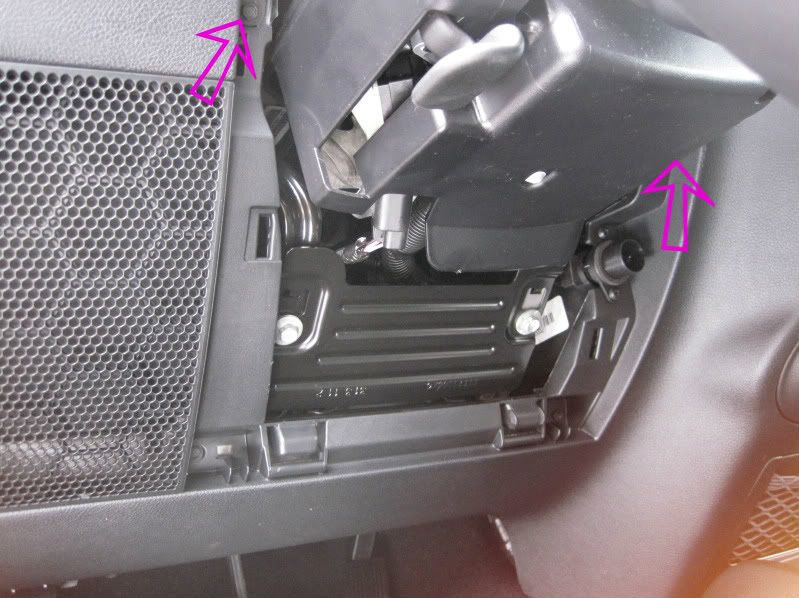
3. Next you will remove the rubber liner from the tray on top of the center dash. You will see the third screw in the bottom of this tray.

4. To gain access to the final screw, you will need to pull out the window switches (or storage cubby if you don't have power windows). It is a really tight fit, so it will require a good tug to get it out. Once it has been removed, you will find the final screw.

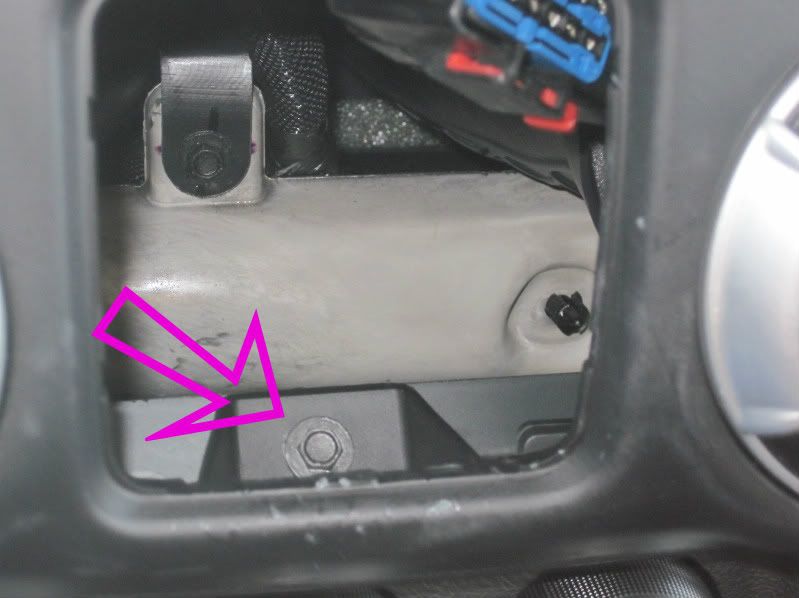
5. With the final screw out, you can now remove the dash panel. Start at the top and pull outward to release the clips then simply lift it out of the way. TIP: Lower the steering wheel to its lowest position to make it easier to remove the panel.

6. With the dash panel off, you can now access the four screws that hold the head unit in place. These are all 7mm screws like the others.

7. With these screws removed, you can pull out the original head unit. Then you will have access to the cables on the back of the unit. The two data/sound connectors on the left and the two antenna connectors on the right.

8. With the dash empty, you are ready to put in the new radio.

9. Now just reverse the same steps to install your new RBZ head unit. I tested mine before reinstalling the dash panel just to be sure everything was working properly.

I completed the software update and everything seems to be working great. I have a Motorola Photon Android phone and it pairs fine. I was able to download my phonebook, make and receive calls and send and receive SMS messages.
The only thing that remains is to figure out how to change the startup image and wallpaper to say Jeep. I was hoping that it was triggered by the VIN, but it doesn't appear to be. I can change the wallpaper to another image if necessary, but hopefully I can figure it out.
1. The first thing that you need to do is remove a section of the dash so that you can access the radio. There are 4 screws with a 7mm hex head that you will need to remove before pulling out the dash. The fist two bolts are located behind the panel under the steering column. To get access to them, I simply pulled the panel off starting from the top.

2. Once this panel is removed, you will see the first two screws that you need to remove. Both are at the top of the open area. There is no need to remove the bottom screws as they hold in a different panel.
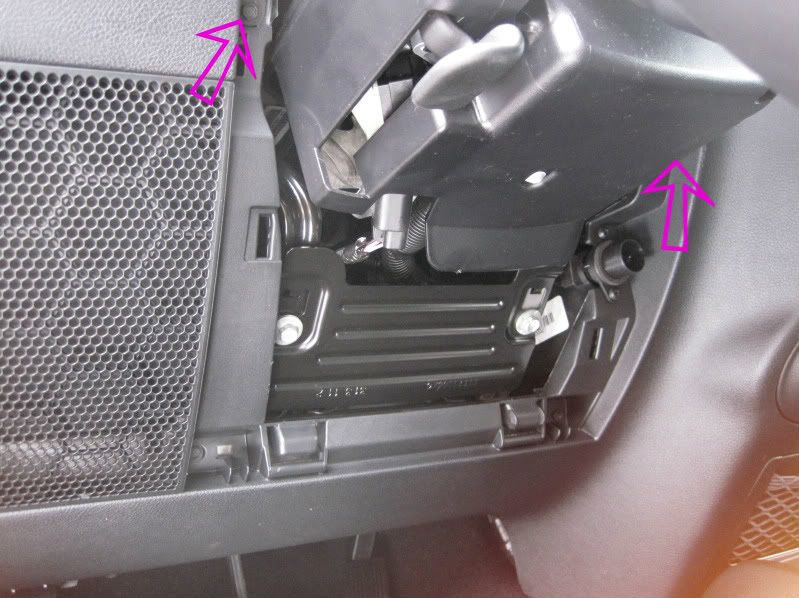
3. Next you will remove the rubber liner from the tray on top of the center dash. You will see the third screw in the bottom of this tray.

4. To gain access to the final screw, you will need to pull out the window switches (or storage cubby if you don't have power windows). It is a really tight fit, so it will require a good tug to get it out. Once it has been removed, you will find the final screw.

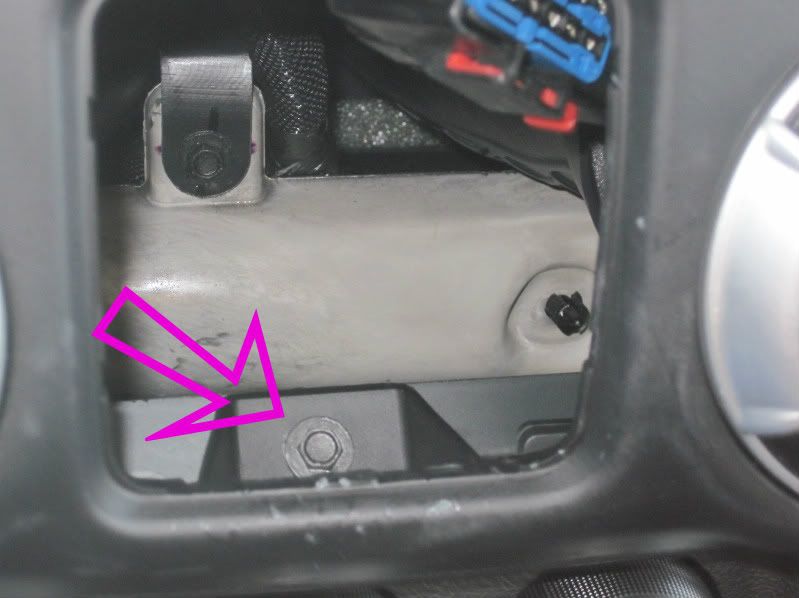
5. With the final screw out, you can now remove the dash panel. Start at the top and pull outward to release the clips then simply lift it out of the way. TIP: Lower the steering wheel to its lowest position to make it easier to remove the panel.

6. With the dash panel off, you can now access the four screws that hold the head unit in place. These are all 7mm screws like the others.

7. With these screws removed, you can pull out the original head unit. Then you will have access to the cables on the back of the unit. The two data/sound connectors on the left and the two antenna connectors on the right.

8. With the dash empty, you are ready to put in the new radio.

9. Now just reverse the same steps to install your new RBZ head unit. I tested mine before reinstalling the dash panel just to be sure everything was working properly.

I completed the software update and everything seems to be working great. I have a Motorola Photon Android phone and it pairs fine. I was able to download my phonebook, make and receive calls and send and receive SMS messages.
The only thing that remains is to figure out how to change the startup image and wallpaper to say Jeep. I was hoping that it was triggered by the VIN, but it doesn't appear to be. I can change the wallpaper to another image if necessary, but hopefully I can figure it out.
#2
JK Freak
Join Date: Jan 2007
Location: Gatineau (Ottawa area), Canada
Posts: 807
Likes: 0
Received 0 Likes
on
0 Posts
Great writeup! I'm thinking of doing the same thing. Couple of questions:
1. Do the steering wheel controls still work? If so, did you have to do or add anything to make them work?
2. How did you update the software? Dealer??
Thanks.
1. Do the steering wheel controls still work? If so, did you have to do or add anything to make them work?
2. How did you update the software? Dealer??
Thanks.
#3
JK Enthusiast
Thread Starter
Join Date: Oct 2011
Location: Clarkston, MI
Posts: 114
Likes: 0
Received 0 Likes
on
0 Posts
It works exactly as if installed at the factory including all of the steering wheel controls and voice commands. I didn't have to make any changes or updates to the radio to make it work with my vehicle (the update I installed was a firmware update). It was literally a plug-and-play install. I already had the Uconnect feature in the Jeep, so I did not install that. The phone I had already paired was still enabled after the install, I didn't have to do anything to make the bluetooth work.
The firmware update was the latest available for the RBZ Mygig radio. Note that the RBZ is not made by the same manufacturer as the other mygig radios, so the updates you typically see on the internet will not work. You have to download the update that is specific to this radio. I downloaded it, burned it to a disk and did the update with no issues at all. The update begins automatically once the disk is inserted. You don't even have to go to any special menus to start the process. I found a Gracenote update as well, so I hope to try that update this morning.
I still need to test loading music from a USB drive to the hard disk and also controlling an ipod. I hope to test those today.
As mentioned in my previous post, my last challenge is trying to figure out how to make it boot with the Jeep logo rather than the Chrysler logo. I wonder if there is a file I can swap on the hard drive.
The firmware update was the latest available for the RBZ Mygig radio. Note that the RBZ is not made by the same manufacturer as the other mygig radios, so the updates you typically see on the internet will not work. You have to download the update that is specific to this radio. I downloaded it, burned it to a disk and did the update with no issues at all. The update begins automatically once the disk is inserted. You don't even have to go to any special menus to start the process. I found a Gracenote update as well, so I hope to try that update this morning.
I still need to test loading music from a USB drive to the hard disk and also controlling an ipod. I hope to test those today.
As mentioned in my previous post, my last challenge is trying to figure out how to make it boot with the Jeep logo rather than the Chrysler logo. I wonder if there is a file I can swap on the hard drive.
#5
See this pisses me off with all those issues with the REN I had ordered the service cheat book and everyone I asked said the RBZ was not compatible with the wranglers.
But yet your RBZ is working fine for you
Oh well had to big deep in the pocket to buy the RHB because that was what I was told along with the RHR would work
Good job and good info to know
But yet your RBZ is working fine for you
Oh well had to big deep in the pocket to buy the RHB because that was what I was told along with the RHR would work
Good job and good info to know
#6
JK Enthusiast
Thread Starter
Join Date: Oct 2011
Location: Clarkston, MI
Posts: 114
Likes: 0
Received 0 Likes
on
0 Posts
See this pisses me off with all those issues with the REN I had ordered the service cheat book and everyone I asked said the RBZ was not compatible with the wranglers.
But yet your RBZ is working fine for you
Oh well had to big deep in the pocket to buy the RHB because that was what I was told along with the RHR would work
Good job and good info to know
But yet your RBZ is working fine for you
Oh well had to big deep in the pocket to buy the RHB because that was what I was told along with the RHR would work
Good job and good info to know
#7
JK Enthusiast
Join Date: Jul 2010
Location: NW JERSEY
Posts: 111
Likes: 0
Received 0 Likes
on
0 Posts
Nice write up, I remember seeing a write up where someone put an rbz in a 12 wrangler and everything worked properly, but I couldn't find it. If the rbz is like the the rhb the system it will learn what type of vehicle it is in and change to that logo. My rhb started out with the dodge logo, but after a short time adjusted itself and displayed the jeep logo.
Trending Topics
#9
JK Enthusiast
Thread Starter
Join Date: Oct 2011
Location: Clarkston, MI
Posts: 114
Likes: 0
Received 0 Likes
on
0 Posts
The table on this page will help you determine which vehicles have which bus, but your best bet is to verify the model number of the radio before buying a radio.
Vehicle Bus Speed Table
My radio came out of a Chrysler Town and Country.
Vehicle Bus Speed Table
My radio came out of a Chrysler Town and Country.
#10
I got my RHB (same as the RBZ but with the nav) from a 2011 Dodge Caravan. The boot logo will fix itself after a few power cycles. It reads the VIN number of the vehicle its in and knows what to display from that


