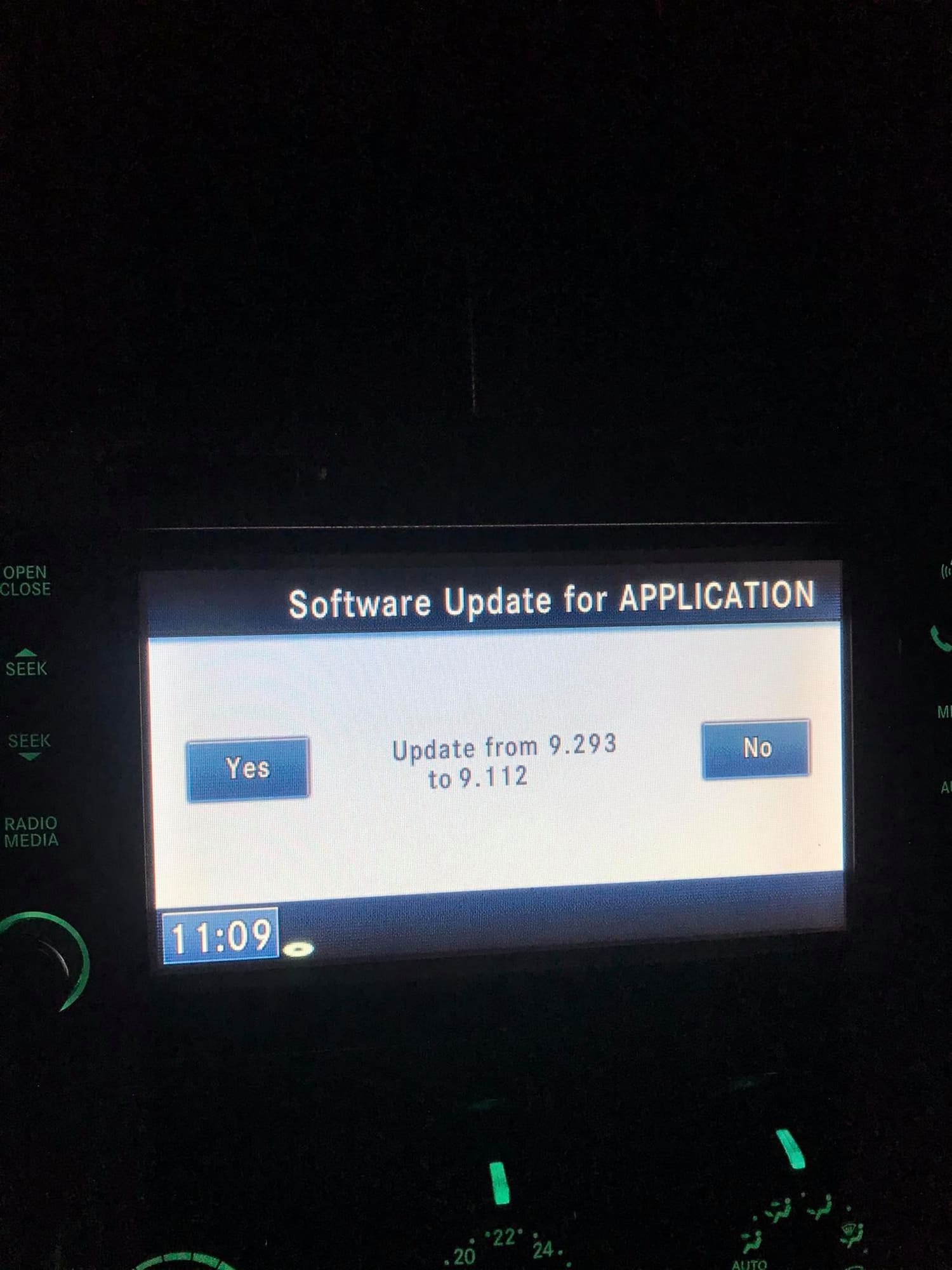how to reset mygig
#21
I would like to WARN everyone NOT to get into the "calibrate touchscreen" option in the engineering screen. YOU WILL BRICK YOUR "MYGIG" RADIO!!! DO NOT DO THE THREE FINGER SALUTE (SEEK UP + RADIO/MEDIA + AUDIO/NAV). YOU WILL BRICK YOUR "MYGIG" RADIO.
BRICK = This is the action of rendering any small-medium size electronic device useless. Very expensive paper weight!
Being a pc programmer, I naturally explore every detail available to me in software. I found the (SEEK UP + RADIO/MEDIA +MENU) which got me into the engineering screen. Going through the options I found the "calibrate touchscreen" option. COOL! Maybe I can get the touchscreen to be touch sensitive like my iPhone. NOPE! I went right into this screen with three cross hairs and I had to click the cross hairs in order to calibrate. SHOOT! This sucks, so I turned the radio off in hopes that it would cancel the process. NOPE, just screwed up all the touchscreen options completely. No warning message. No cancel button. No back button. Nothing. So I tried to do the calibrating with the three finger salute option cuz I couldnt get into the "calibrate touchscreen" option in the engineering mode anymore. The touchscreen buttons would not work at all anymore. I messed around for 3 hours trying to click the cross hairs perfectly aligning every red cross to a green cross on the cross hairs. WHICH SUCKED ALOT!!! Note: The steering wheel controls still worked.
I tried what everything the forums suggested to fix it, pull the radio fuse and disconnect the battery for 4 hours. I finally gave up. I hate being a quitter!! Finally,I took the Journey into the dealership and they couldn't fix it either. I am getting a new radio now!!! Thank god it was still under warranty!!!
This is a Dodge gimmick to generate revenue!! Brick your radio and if your past the warranty, your just SOL!! DON'T DO IT!!
More I think about this, the more P.O. I get. Here's my rants:
For a programmer/Diamler/Chrysler/Dodge or whatever name they use when they emerge from BANKRUPTCY, to let the end user(EU) get into an extremely dangerous place like that is unethical !!! A GOOD programmer would protect the EU from disastrous results like that!!! The pc analogy would be to open a message dialog saying "Click to fix PC hard drive", the EU clicks the dialog thus producing a DOS window with the command C:\>FORMAT C:\*.* /u ... and of course, with no "yes / no" confirmation options. The DOS command formats the hard drive unconditionally and everything is lost.
VERY NAUGHTY Harman Becker!!!
Harman Becker, I would be happy to test your software or consult with you on the software behavior.
BRICK = This is the action of rendering any small-medium size electronic device useless. Very expensive paper weight!
Being a pc programmer, I naturally explore every detail available to me in software. I found the (SEEK UP + RADIO/MEDIA +MENU) which got me into the engineering screen. Going through the options I found the "calibrate touchscreen" option. COOL! Maybe I can get the touchscreen to be touch sensitive like my iPhone. NOPE! I went right into this screen with three cross hairs and I had to click the cross hairs in order to calibrate. SHOOT! This sucks, so I turned the radio off in hopes that it would cancel the process. NOPE, just screwed up all the touchscreen options completely. No warning message. No cancel button. No back button. Nothing. So I tried to do the calibrating with the three finger salute option cuz I couldnt get into the "calibrate touchscreen" option in the engineering mode anymore. The touchscreen buttons would not work at all anymore. I messed around for 3 hours trying to click the cross hairs perfectly aligning every red cross to a green cross on the cross hairs. WHICH SUCKED ALOT!!! Note: The steering wheel controls still worked.
I tried what everything the forums suggested to fix it, pull the radio fuse and disconnect the battery for 4 hours. I finally gave up. I hate being a quitter!! Finally,I took the Journey into the dealership and they couldn't fix it either. I am getting a new radio now!!! Thank god it was still under warranty!!!
This is a Dodge gimmick to generate revenue!! Brick your radio and if your past the warranty, your just SOL!! DON'T DO IT!!
More I think about this, the more P.O. I get. Here's my rants:
For a programmer/Diamler/Chrysler/Dodge or whatever name they use when they emerge from BANKRUPTCY, to let the end user(EU) get into an extremely dangerous place like that is unethical !!! A GOOD programmer would protect the EU from disastrous results like that!!! The pc analogy would be to open a message dialog saying "Click to fix PC hard drive", the EU clicks the dialog thus producing a DOS window with the command C:\>FORMAT C:\*.* /u ... and of course, with no "yes / no" confirmation options. The DOS command formats the hard drive unconditionally and everything is lost.
VERY NAUGHTY Harman Becker!!!
Harman Becker, I would be happy to test your software or consult with you on the software behavior.
#22
JK Super Freak
Join Date: Jun 2007
Location: MD DC area
Posts: 1,461
Likes: 0
Received 0 Likes
on
0 Posts
I'd say worse than bricking your MyGig or bringing back this Zombie thread was the fact that you bought a Dodge Journey instead of a Wrangler. Shame on you Rick. lol. Awesome first post on a JK Forum.
#23
JK Newbie
Join Date: Feb 2019
Location: Monticello Georgia
Posts: 1
Likes: 0
Received 0 Likes
on
0 Posts
when you do the calibration you have to line up the two yellow lines with the plus marks. Do number 1 first then number 2 then do the plus mark at the top of the screen. Once you lined the lines up green turn the key off and turn it back in. If done correctly you should have your touch options back
#24
Same as James says.
Turn vehicle off and leave drivers door open so radio turns off immediately with key.
Use a stylus, as someone else recommend.
"Chase" lines to get the yellow ones to turn green.
Repeat to fine tune.
when you do the calibration you have to line up the two yellow lines with the plus marks. Do number 1 first then number 2 then do the plus mark at the top of the screen. Once you lined the lines up green turn the key off and turn it back in. If done correctly you should have your touch options back
Turn vehicle off and leave drivers door open so radio turns off immediately with key.
Use a stylus, as someone else recommend.
"Chase" lines to get the yellow ones to turn green.
Repeat to fine tune.
when you do the calibration you have to line up the two yellow lines with the plus marks. Do number 1 first then number 2 then do the plus mark at the top of the screen. Once you lined the lines up green turn the key off and turn it back in. If done correctly you should have your touch options back
#25
Anyone found a way to direct access the "screen calibration" menu option in the engineering menu of the 730N RHR yet? I'm able to get to the main engineering menu but can't select any options because the screen calibration is all screwed up and the screen is now totally non-responsive. Same as others have stated, I tried to calibrate my screen to get it more precise and ended up bricking the digitizer and now can not get back in to the calibration screen.
Seems like people have a way to access calibration directly with RER but I'm not able of doing it on RHR.
Seems like people have a way to access calibration directly with RER but I'm not able of doing it on RHR.
#26
So? Someone found some solution to calibrate. obviously I ask why, like several of them here, I blocked my radio entering the menu and making a disaster with the calibration. In another forum they gave the option to downgrade the radio software to version 9.11 that allows you to calibrate with the SEEK UP + MEDIA + AUDIO (in REN) buttons. But when inserting the CD to do the Downgrade it asks me to confirm the action, and of course !!!, I don't have touch to select the YES button. If someone has an alternative solution, it would be appreciated !!! good luck with that.
The following users liked this post:
Dionisis Ly (12-24-2020)