Using a Mac to Install Gracenotes Update 2057
#1
JK Enthusiast
Thread Starter
Join Date: Nov 2010
Location: Bay Area, CA
Posts: 126
Likes: 0
Received 0 Likes
on
0 Posts
Hi there everyone. I wanted to post what I did to get the Gracenotes update to work with my iMac. Please keep in mind that I didn't do anything special and only used native Mac Burning software. I did not have to install any third party software to get it to work properly.
1. I downloaded the latest Gracenotes from http://mofv.com/mygig/Gracenotes.htm
2. Unzipped the file to my desktop (using native Mac unzip).
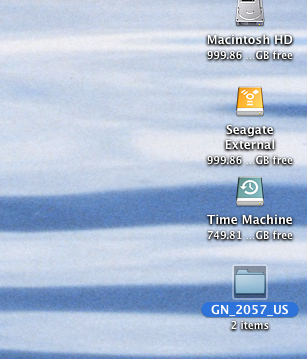
3. Dragged the files inside the "GN_2057_US" folder directly over to the Untitled DVD in Finder (See Left Side).
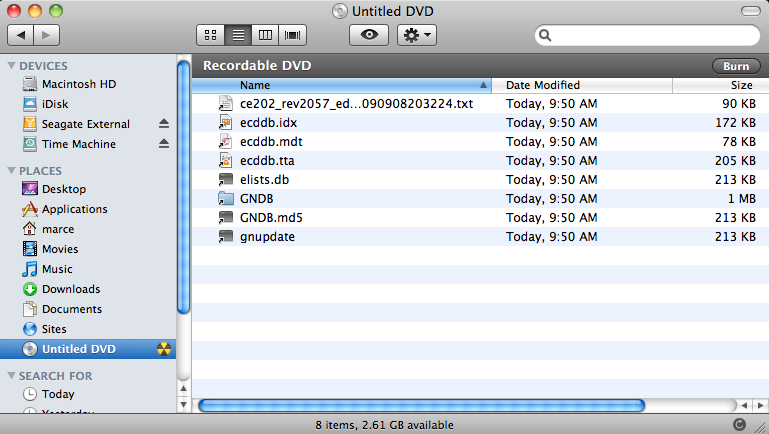
4. Clicked on the Burn button (Yellow Radiation Looking Symbol)
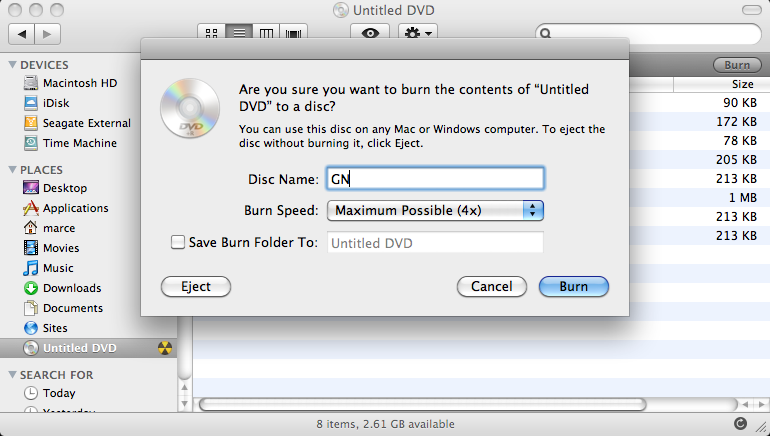
5. Named the DVD "GN".
6. Used default settings (Speed=Maximum Possible 4X) and clicked on "Burn".
7. Let the Mac do it's thing and once the burning process was complete I ejected it and made my way over to the MyGig.
8. Started my JK turned on the MyGig and inserted the DVD.
9. The update process began almost immediately after inserting the DVD.
You will know that you have a good DVD once you are prompted for the upgrade. I personally let the update run and then came back after about 20-30 mins and the update was done. I could tell the update completed because it was at the prompt where is asked you if you would like to upgrade. I chose "No" and then ejected the disc. I then verified in the System Information and saw that the Gracenotes version was now 2057.
Hope this post helps anyone trying to use a Mac.
1. I downloaded the latest Gracenotes from http://mofv.com/mygig/Gracenotes.htm
2. Unzipped the file to my desktop (using native Mac unzip).
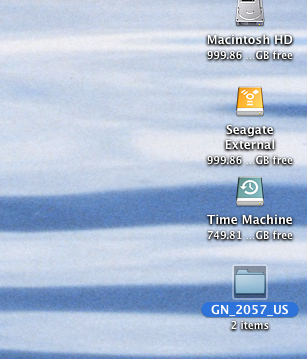
3. Dragged the files inside the "GN_2057_US" folder directly over to the Untitled DVD in Finder (See Left Side).
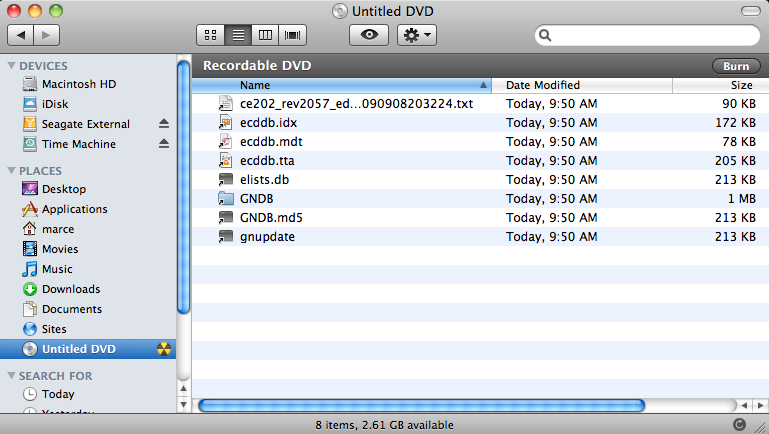
4. Clicked on the Burn button (Yellow Radiation Looking Symbol)
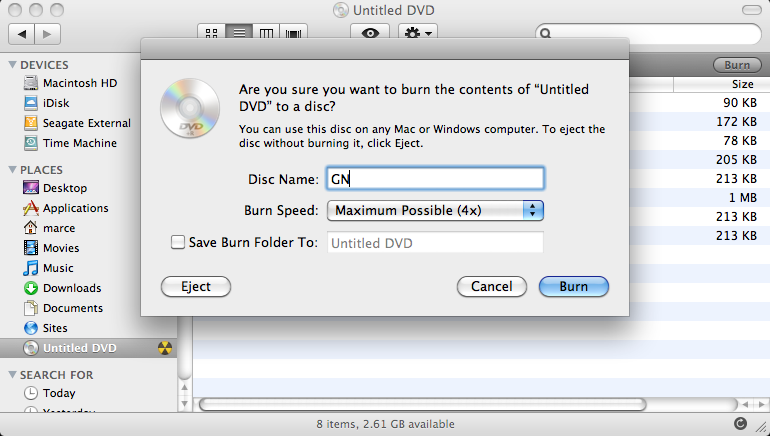
5. Named the DVD "GN".
6. Used default settings (Speed=Maximum Possible 4X) and clicked on "Burn".
7. Let the Mac do it's thing and once the burning process was complete I ejected it and made my way over to the MyGig.
8. Started my JK turned on the MyGig and inserted the DVD.
9. The update process began almost immediately after inserting the DVD.
You will know that you have a good DVD once you are prompted for the upgrade. I personally let the update run and then came back after about 20-30 mins and the update was done. I could tell the update completed because it was at the prompt where is asked you if you would like to upgrade. I chose "No" and then ejected the disc. I then verified in the System Information and saw that the Gracenotes version was now 2057.
Hope this post helps anyone trying to use a Mac.
#2
JK Enthusiast
Join Date: Sep 2008
Location: TX and CO
Posts: 154
Likes: 0
Received 0 Likes
on
0 Posts
I am going to try this when I get back in town, I had a devil of a time trying to upgrade gracenotes with my mac. I upgraded the rer mygig system but could not get gracenotes to work was using the NCH express software as everyone rec. Hope this works. It sure would make it easier if they would just make it to where you could just use a flash
#4
JK Enthusiast
Thread Starter
Join Date: Nov 2010
Location: Bay Area, CA
Posts: 126
Likes: 0
Received 0 Likes
on
0 Posts
#5
JK Enthusiast
Thread Starter
Join Date: Nov 2010
Location: Bay Area, CA
Posts: 126
Likes: 0
Received 0 Likes
on
0 Posts
I am going to try this when I get back in town, I had a devil of a time trying to upgrade gracenotes with my mac. I upgraded the rer mygig system but could not get gracenotes to work was using the NCH express software as everyone rec. Hope this works. It sure would make it easier if they would just make it to where you could just use a flash



