Jeep Wrangler JK: How to Program HomeLink Garage Door Opener
A popular mod among Jeep Wrangler JK owners is installing a garage door opener. While there are many different types of garage door openers on the market, many Jeep owners go with the HomeLink system. Here are the steps you'll need to take to properly program a HomeLink garage door opener.
This article applies to the Jeep Wrangler JK (2007-present).
A HomeLink garage door opener adds an element of convenience to your everyday driving demands. A properly functioning garage door opener can make the difference between getting soaked as you try to manually close your garage door in the pouring rain or comfortably opening and closing the doors with ease from your Jeep. Programming the garage door opener doesn't take too long but you'll have to follow specific instructions in order to be successful.
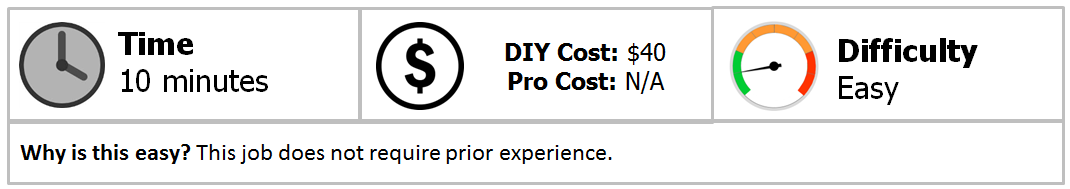
Materials Needed
- HomeLink garage door opener (preferably one that's rolling code capable)
Step 1 – Set up the system
To begin programming the garage door opener, simultaneously press the two outside buttons for two seconds then release. In order to do this properly, you may need to place your ignition key on auxiliary and/or shut the car door.

Step 2 – Place the opener in "learn" mode
To put the opener in learn mode, press the small button -- either square and colored or round and black on the Genie -- behind the garage's light bulb globe. It may be necessary to use a ladder to reach this button. You'll know that the garage door opener is in learn mode when the LED light turns on or begins blinking (Genie models).

Step 3 – Choose your desired garage door opener button
Choose which button you want to use to open your garage door. Press and hold the selected button, then wait for the garage door to successfully activate.

Step 4 – Complete the programming process
Release your chosen button (Step 3) once the garage door activates, then immediately press the button down again to lock in the program. At this point your garage door opener should be fully functioning. It's a good idea to press your designated button one more time to fully open then close the door to ensure that everything is working properly.

Related Discussion and Site
- HomeLink Garage Door Opener Installation - Jk-forum.com
- HomeLink Garage Door Opener Programming - Geniedoor.com






