Jeeputer install (full pc not tablet)
#1
JK Enthusiast
Thread Starter
**********************************DISCLAIMER****** ****************************
This is not a how to spend your money wisely thread, it is not what is easiest, it is different. I appreciate input, comments (criticism or praise, in a mature fashion please), or even your stories about what you want to do someday, or what you have done already! I will probably not justify this, ever. Some people understand the want for a PC in a car, some do not.
THIS IS NOT A HOW TO THREAD (write-up), I DON'T SUGGEST YOU DO THIS. BEWARE OF THE TROLL.
**********************************END DISCLAIMER**********************************
Heres a "bucket list" item for me, I went a little overboard with it. Total so far comes to about $1850 which includes the tuffy console.
So, being in IT, and a computer nerd, I have always wanted an in-car PC (of course that is a general term, this is a Jeep after all), and finally I decided to pull the trigger.
Here’s the hardware I decided to go with:
i3-2100 3.1Ghz CPU
Foxconn H67S LGA 1155 Intel H67 HDMI SATA 6Gb/s Mini ITX
4GB DDR3 1333Mhz Crucial RAM
OCZ Agility3 180GB SSD
160w DC-DC power supply
Mini ITX case
Inelmatic 7” Sunlight readable screen, found a good deal on this and was the basis to start the build.
Micro Bluetooth Keyboard
GPS antenna, bluetooth dongle
HD/FM/AM radio tuner
USB wifi
NO CD/DVD drive
Hacked apart Logitech G15 keyboard with custom keys, and LCD (placement to be determined)
Here’s the unit, mostly assembled:


Next was the build plan.
Obviously the screen would go where the head unit is, simple. But where would the amp/or head unit go. Obviously the Jeep is lacking in space, and because I had an old alpine with an aux input, I decide to go that route. As far as placement, decided on a Tuffy Full console as it has a location for the radio and based on reviews is twice as functional and spacious as the factory console.
I am a car audio idiot, and had help with the wiring here – my Extended harness:

Console (pre wired for head unit):

Removed factory:
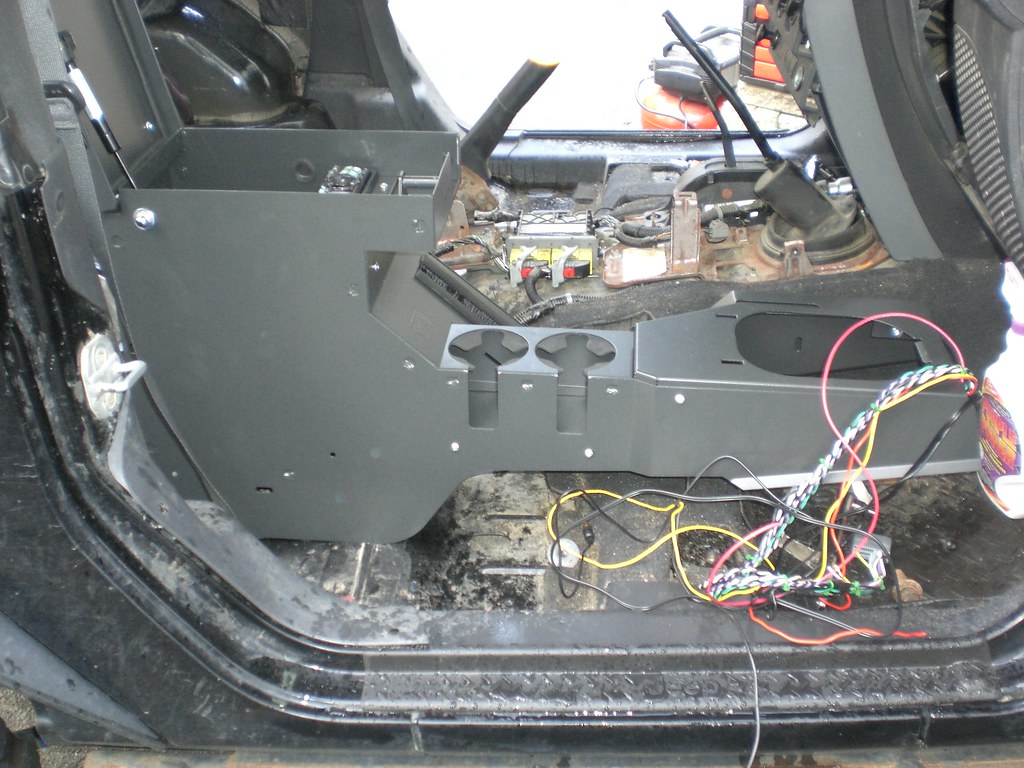
Console installed with head unit:


Now locating the PC, too much money to put under the seat, having no doors often and well there’s always a chance of water. So I will be hacking apart some of the glovebox to locate in there.
Here’s the mount for the PC, wanted it to be sturdy yet somewhat easily removed if needed.

Me hacking up the dash, will be building a custom metal enclosure for screen that will allow for a removable screen and some water tight storage, possibly a second monitor…

And the system operating, with Centrafuse, next will be topo maps with GPS locations, routes and more!

Holy wires!!!

Direct sunlight shot, still readable (looks better in person than pics). This is easier to read than my iPhone.

Let me know what you think. I have more detailed pictures of everything, if needed by anyone. Will update as the work on the enclosure progresses.
Finished product (for now)

This is not a how to spend your money wisely thread, it is not what is easiest, it is different. I appreciate input, comments (criticism or praise, in a mature fashion please), or even your stories about what you want to do someday, or what you have done already! I will probably not justify this, ever. Some people understand the want for a PC in a car, some do not.
THIS IS NOT A HOW TO THREAD (write-up), I DON'T SUGGEST YOU DO THIS. BEWARE OF THE TROLL.
**********************************END DISCLAIMER**********************************
Heres a "bucket list" item for me, I went a little overboard with it. Total so far comes to about $1850 which includes the tuffy console.
So, being in IT, and a computer nerd, I have always wanted an in-car PC (of course that is a general term, this is a Jeep after all), and finally I decided to pull the trigger.
Here’s the hardware I decided to go with:
i3-2100 3.1Ghz CPU
Foxconn H67S LGA 1155 Intel H67 HDMI SATA 6Gb/s Mini ITX
4GB DDR3 1333Mhz Crucial RAM
OCZ Agility3 180GB SSD
160w DC-DC power supply
Mini ITX case
Inelmatic 7” Sunlight readable screen, found a good deal on this and was the basis to start the build.
Micro Bluetooth Keyboard
GPS antenna, bluetooth dongle
HD/FM/AM radio tuner
USB wifi
NO CD/DVD drive
Hacked apart Logitech G15 keyboard with custom keys, and LCD (placement to be determined)
Here’s the unit, mostly assembled:


Next was the build plan.
Obviously the screen would go where the head unit is, simple. But where would the amp/or head unit go. Obviously the Jeep is lacking in space, and because I had an old alpine with an aux input, I decide to go that route. As far as placement, decided on a Tuffy Full console as it has a location for the radio and based on reviews is twice as functional and spacious as the factory console.
I am a car audio idiot, and had help with the wiring here – my Extended harness:

Console (pre wired for head unit):

Removed factory:
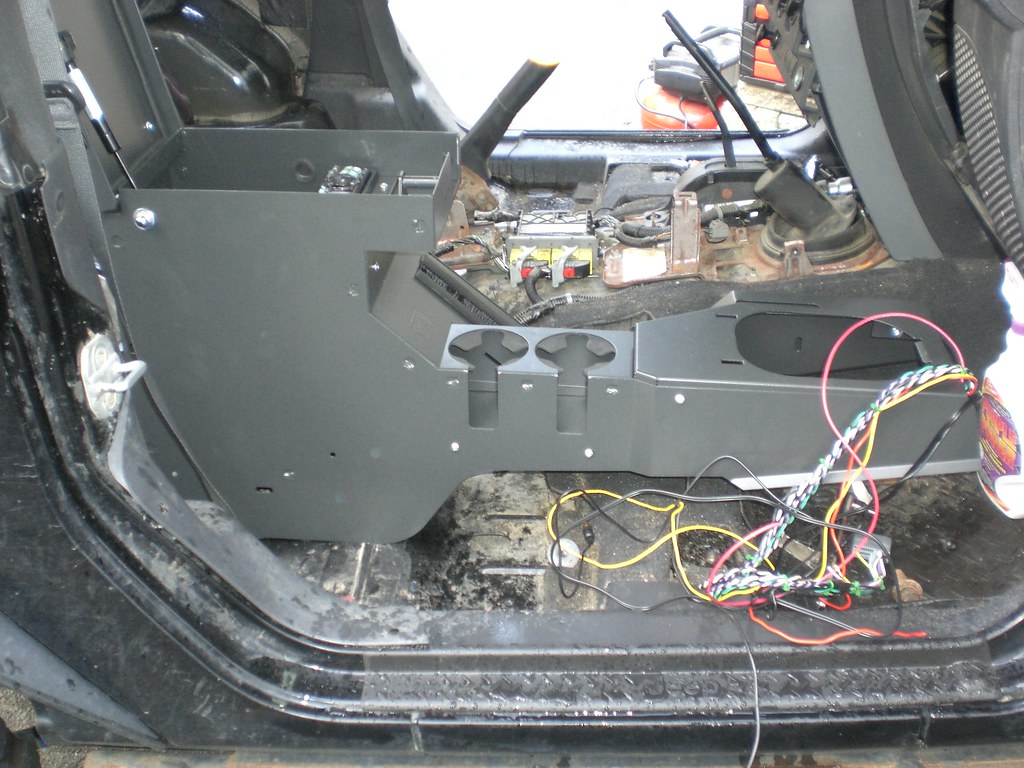
Console installed with head unit:


Now locating the PC, too much money to put under the seat, having no doors often and well there’s always a chance of water. So I will be hacking apart some of the glovebox to locate in there.
Here’s the mount for the PC, wanted it to be sturdy yet somewhat easily removed if needed.

Me hacking up the dash, will be building a custom metal enclosure for screen that will allow for a removable screen and some water tight storage, possibly a second monitor…

And the system operating, with Centrafuse, next will be topo maps with GPS locations, routes and more!

Holy wires!!!

Direct sunlight shot, still readable (looks better in person than pics). This is easier to read than my iPhone.

Let me know what you think. I have more detailed pictures of everything, if needed by anyone. Will update as the work on the enclosure progresses.
Finished product (for now)

Last edited by Quentin_T; 06-19-2014 at 11:01 PM. Reason: Final Picture added
#2
Great work man, I'm running an iPad in my dash and would love to eventually do a computer instead. What model tuner are you running? Looked like it said directed on the picture
#3
JK Enthusiast
Thread Starter
Yeah, it's directed (mo-co-so) but it's not working quite yet, I have to figure out whats needed on the front end to communicate properly. I tested just about everything else but this, go figure.
I just found the right documentation for this and should have it working tomorrow. Only unfortunate thing is that I need my right angle DVI adapter to close the glove box, so to use it the PC must be fully exposed.
I am really impressed with the suspend/resume, it's fast. 3-5 seconds fast. And boot is pretty quick, around 20 seconds or so.
I just found the right documentation for this and should have it working tomorrow. Only unfortunate thing is that I need my right angle DVI adapter to close the glove box, so to use it the PC must be fully exposed.
I am really impressed with the suspend/resume, it's fast. 3-5 seconds fast. And boot is pretty quick, around 20 seconds or so.
#5
JK Newbie
Join Date: May 2012
Location: Chattanooga TN
Posts: 18
Likes: 0
Received 0 Likes
on
0 Posts
#6
Its cool. Where did you drop the most coin? for like $100 more than that maybe 200 I grabbed a mygig RER with the larger harddrive a lockpick some cams a droidx rooted to hotspot and an alienware m11xr3. Is there more stuff? amps?
Your work looks great.
Your work looks great.
#7
JK Enthusiast
Thread Starter
The biggest expense was the screen, it was about 500. Plus the console was around that, and the whole PC was 500 as well, most expensive part of the PC was the 180GB SSD. I wanted to be sure I had no issues with the hard drive.
For about $40 I will also have ODB II data readouts.
For about $40 I will also have ODB II data readouts.
Trending Topics
#9
JK Enthusiast
Thread Starter
Same here, The cable is on it's way and should be in this weekend for me to play around with. There are quite a few programs out there to read the data, I may start with some free ones to see what they offer, and possibly upgrade to some more advanced paid apps.
My priority is still the Monitor enclosure as it looks pretty ridiculous right now, I just can't get myself to take it out now that I've played with it...
My priority is still the Monitor enclosure as it looks pretty ridiculous right now, I just can't get myself to take it out now that I've played with it...

