2011 Aftermarket Stereo Install - With pics!
#1
JK Enthusiast
Thread Starter
Join Date: Apr 2011
Location: Chicago, IL
Posts: 166
Likes: 0
Received 0 Likes
on
0 Posts
I have been searching the forums looking for some good aftermarket stereo install pics in a 2011 JK, but have not found anything...so here's a go at providing some information that may help everyone.
STEP ONE: Remove the dash panelIf memory serves me, all the screws are 7mm
I'm not going to post shots of this because many people have already done it. I can tell you that there are 4 screws to remove BEFORE you try to remove the dash. (2) Behind the "snap-out" panel below the steering column. (1) Underneath the "junk tray" at the top of the dash. (1) Behind the power window switches in the dash.

(Don't forget to disconnect the electrical connector them. Just slide the red tab, then pinch the connector and it will release. You can see the connector in the pic below)

Once you have these screws out, simply pull on the dash toward the tailgate. Once out, you should see this:

STEP TWO:
Take out the four screws that hold the stock stereo in. You’re gonna have to find these on your own. If you can’t find them, you’ve got trouble…
Pull the stereo forward and release all of the connectors. The standard antenna and satellite antennas have some interesting connectors. You can lift a small tab on them to release them. Here’s an OK shot of the antenna connectors:
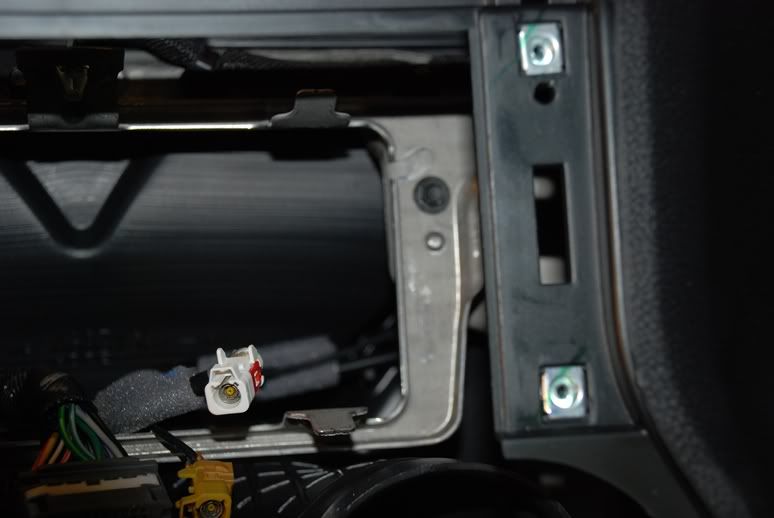
STEP THREE:
Contrary to what many posts indicate, you DO NOT have to cut anything behind your dash. You can pull the metal bracket that will get in the way of a double-din stereo install by removing (2) 7mm screws.

And she’s out!

STEP FOUR:
So what do you need to integrate with the steering wheel controls and the factory harness?
Here’s what I used:
PAC-AUDIO’s parts:
C2R-CHY4 (this connects to the factory harness for speaker wires etc.) and
SWI-RC (this allows you to keep your steering wheel controls) Their website can be confusing on the install information. You do not need the CAN2 device, it is part of the C2R-CHY4.
You will also need a standard antenna adapter. I got mine from Scosche. Oddly, it was a BMW, VW model…
How about keeping your Sirius setup?
You will need two things.
The first is a Satellite Radio Bus for your specific radio brand. I installed a Pioneer radio, so I used a CD-SB10
Then you need the tuner itself. This is the same for any radio you install. It is Sirius part SC-C1.
NOTE: The Satellite Radio bus requires battery power and ground. When you wire up the PAC harness, save yourself some work and wire it in at the same time.
STEP FIVE:
Wire everything up according to the instructions provided by the radio manufacturer, PAC, and Sirius.
I put the SC-C1 on the right side of the radio opening by using double-sided tape and sticking it to the flat surface that likely housing of the passenger airbag. I do not have a good picture of it, but you will see there is a little pocket on the right that can be used. I would not use a screw to mount it. You could potentially damage the airbag assembly.
I put the Radio Bus underneath the glove box. There is a metal bracket that it can be tiewrapped to.
TIP: You can reuse the factory satellite antenna by removing the brown plastic housing around it. It will fit right into the SC-C1 then.
STEP SIX:
Tuck everything away and mount the new stereo

STEP SEVEN:
Reinstall the dash exactly the reverse of the removal. Here’s what mine looked like when I was done:

I hope this helps!
STEP ONE: Remove the dash panelIf memory serves me, all the screws are 7mm
I'm not going to post shots of this because many people have already done it. I can tell you that there are 4 screws to remove BEFORE you try to remove the dash. (2) Behind the "snap-out" panel below the steering column. (1) Underneath the "junk tray" at the top of the dash. (1) Behind the power window switches in the dash.

(Don't forget to disconnect the electrical connector them. Just slide the red tab, then pinch the connector and it will release. You can see the connector in the pic below)

Once you have these screws out, simply pull on the dash toward the tailgate. Once out, you should see this:

STEP TWO:
Take out the four screws that hold the stock stereo in. You’re gonna have to find these on your own. If you can’t find them, you’ve got trouble…
Pull the stereo forward and release all of the connectors. The standard antenna and satellite antennas have some interesting connectors. You can lift a small tab on them to release them. Here’s an OK shot of the antenna connectors:
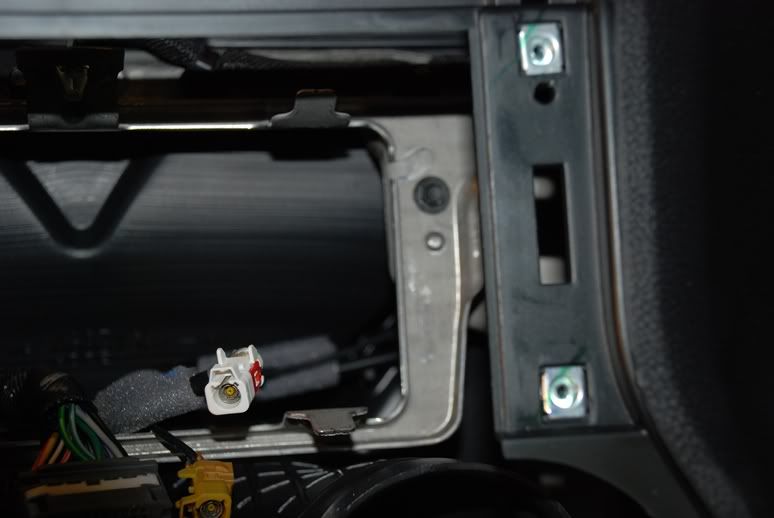
STEP THREE:
Contrary to what many posts indicate, you DO NOT have to cut anything behind your dash. You can pull the metal bracket that will get in the way of a double-din stereo install by removing (2) 7mm screws.

And she’s out!

STEP FOUR:
So what do you need to integrate with the steering wheel controls and the factory harness?
Here’s what I used:
PAC-AUDIO’s parts:
C2R-CHY4 (this connects to the factory harness for speaker wires etc.) and
SWI-RC (this allows you to keep your steering wheel controls) Their website can be confusing on the install information. You do not need the CAN2 device, it is part of the C2R-CHY4.
You will also need a standard antenna adapter. I got mine from Scosche. Oddly, it was a BMW, VW model…
How about keeping your Sirius setup?
You will need two things.
The first is a Satellite Radio Bus for your specific radio brand. I installed a Pioneer radio, so I used a CD-SB10
Then you need the tuner itself. This is the same for any radio you install. It is Sirius part SC-C1.
NOTE: The Satellite Radio bus requires battery power and ground. When you wire up the PAC harness, save yourself some work and wire it in at the same time.
STEP FIVE:
Wire everything up according to the instructions provided by the radio manufacturer, PAC, and Sirius.
I put the SC-C1 on the right side of the radio opening by using double-sided tape and sticking it to the flat surface that likely housing of the passenger airbag. I do not have a good picture of it, but you will see there is a little pocket on the right that can be used. I would not use a screw to mount it. You could potentially damage the airbag assembly.
I put the Radio Bus underneath the glove box. There is a metal bracket that it can be tiewrapped to.
TIP: You can reuse the factory satellite antenna by removing the brown plastic housing around it. It will fit right into the SC-C1 then.
STEP SIX:
Tuck everything away and mount the new stereo

STEP SEVEN:
Reinstall the dash exactly the reverse of the removal. Here’s what mine looked like when I was done:

I hope this helps!
#2
Looks nice. And nice write up. The reason some posts mention having to cut out a section of the metal behind the factory piece is because some of the earlier models did not have the screws to simply remove that piece.
#5
JK Enthusiast
Thread Starter
Join Date: Apr 2011
Location: Chicago, IL
Posts: 166
Likes: 0
Received 0 Likes
on
0 Posts
When you take out the metal brace behind the factory radio, you will loose the screw position behind the "junk tray". I was worried about the dash seeming flimsy after all of this. Good news though, everything seemed stable after I put it back together.
#6
JK Enthusiast
Thread Starter
Join Date: Apr 2011
Location: Chicago, IL
Posts: 166
Likes: 0
Received 0 Likes
on
0 Posts
Trending Topics
#8
JK Enthusiast
Thread Starter
Join Date: Apr 2011
Location: Chicago, IL
Posts: 166
Likes: 0
Received 0 Likes
on
0 Posts
I hope someone does a writeup on the dash speaker swap soon! I purchased some Hertz coax's for my sound bar and some Hertz components for the dash. I would like to install the dash speakers soon.
Sidenote: I have swaped the soundbar ones and they don't sound good at all...a bit rattlely and they do not handle bass well at all. I'm guessing it may not be the speakers. Perhaps the enclosure? Possibly blown?
Sidenote: I have swaped the soundbar ones and they don't sound good at all...a bit rattlely and they do not handle bass well at all. I'm guessing it may not be the speakers. Perhaps the enclosure? Possibly blown?

#9
JK Enthusiast
Join Date: Jan 2011
Location: Clemson,SC
Posts: 143
Likes: 0
Received 0 Likes
on
0 Posts
I hope someone does a writeup on the dash speaker swap soon! I purchased some Hertz coax's for my sound bar and some Hertz components for the dash. I would like to install the dash speakers soon.
Sidenote: I have swaped the soundbar ones and they don't sound good at all...a bit rattlely and they do not handle bass well at all. I'm guessing it may not be the speakers. Perhaps the enclosure? Possibly blown?
Sidenote: I have swaped the soundbar ones and they don't sound good at all...a bit rattlely and they do not handle bass well at all. I'm guessing it may not be the speakers. Perhaps the enclosure? Possibly blown?

#10
JK Enthusiast
Thread Starter
Join Date: Apr 2011
Location: Chicago, IL
Posts: 166
Likes: 0
Received 0 Likes
on
0 Posts
I do have an aftermarket head unit...The write up above is my JK. thanks for the comments on the sub tweak....maybe I'll try some other ways to sort this too. I'll keep everyone posted as I learn.


 nice job looks good
nice job looks good